Hello, community! What our parents and grandparents once called “the scientific method of trial and error” is today proudly named A/B testing or split testing. While in most cases, we conduct it manually, tracking how various changes affect ad campaign metrics, YouTube has taken a step forward by introducing a built-in A/B testing tool for thumbnails. How effective is it, and does it actually work? Let’s find out.
Also, let us remind you that we’ve already explained what A/B testing is and how to conduct it on our media pages. Make sure to check it out!
In General About the Feature
It’s probably clear how such a feature should work, but we’d like to add a few details before we start.
First, this feature, while not entirely new, is still in testing mode. This becomes evident when you look at the metrics YouTube uses to shape recommendations and manage the rotation of your thumbnails.
Second, even in this test phase, it’s sufficient to get a relatively objective assessment of your thumbnails and choose the one with the highest CTR (or maybe not, since YouTube looks at entirely different metrics, which we’ll discuss shortly).
The feature itself is located in YouTube Studio. Navigate to “Settings – Channel – Feature Availability,” where you’ll find access to the third block.
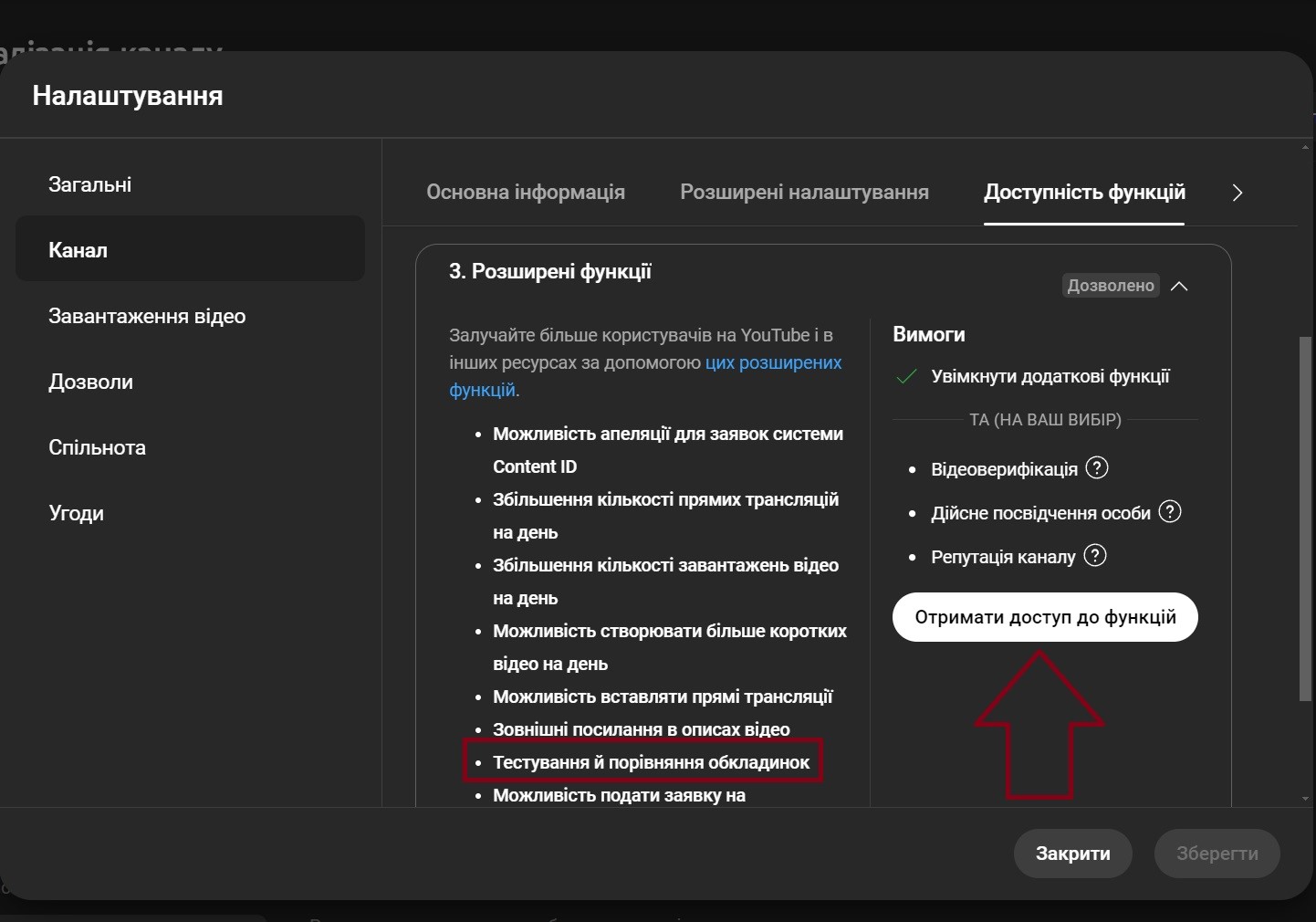
Next, before uploading a video, an additional option called “Test and Compare” will appear, allowing you to upload a set of creative thumbnails. YouTube will juggle these thumbnails and settle on the one that performs best.
How Testing is Conducted and Results Are Formed
Regarding the testing itself: different thumbnails are shown to different users under varying circumstances. YouTube tracks viewer reactions, assigning scores to each thumbnail. Ultimately, YouTube selects the thumbnail with the best performance metrics.
It’s important to understand that the result of A/B testing is not definitive. You can always choose the thumbnail you personally prefer, or restart the test entirely. However, keep in mind that this will erase previous results.
The intriguing part is what YouTube focuses on when selecting the most effective thumbnail. The platform’s main criterion is how long users watch the video, rather than how many clicks each thumbnail receives. We have two theories about this:
Either YouTube is intentionally discouraging clickbait thumbnails that might generate clicks but lead to a high bounce rate (when users leave the video upon realizing they’ve been misled);
Or the reason is that the feature is still in test mode, and YouTube might eventually incorporate additional metrics, making the test results more accurate.
Supporting our second theory, YouTube has promised to expand the functionality of this tool in the future, including considering more metrics.
If your goal is to maximize clicks on your thumbnail, YouTube’s A/B testing tool may not be helpful, as it’s not designed for that. However, if you want to identify a thumbnail that brings in genuinely interested viewers, this feature is definitely worth trying. At least, that’s how it works for now.
In Summary
YouTube’s A/B thumbnail testing can be useful not only for bloggers but also for affiliates driving traffic from the platform. There’s no magic involved: YouTube uses a single key metric to select the most effective thumbnail.
Even so, this automates the process significantly. If you’ve ever conducted a split test manually, you know how time-consuming it can be.
The key takeaway is that if you’re looking for the most clickbait-worthy thumbnail, YouTube’s A/B testing won’t help. This tool is more suited for driving targeted traffic to your channel.
Did you know about this YouTube feature, or do you only use the platform to watch “Lions on a Jeep”? Share your thoughts in our Telegram community, where we always discuss fascinating topics in the world of affiliate marketing!
Best regards, Your Geek!