A lookalike audience is your chance to find people who closely resemble your existing customers. Facebook carefully analyzes those who have already interacted with your ads or page. Based on these data, the system selects potential customers to show your ads to. As a result, you get warm traffic without unnecessary costs and long testing. In this article, we’ll break down all the nuances of working with lookalike audiences.
Create a Custom Audience for Lookalike
Before Facebook can find similar users, you need to create a base (Source Audience). This will be the foundation for the search.
Below is a step-by-step guide to creating a custom audience:
- Open Ads Manager in your Facebook business account. Go to the “Audiences” section.
- Select “Create Audience” and choose the audience type you need — “Custom.” This section lets you analyze those who interact most actively with your content.
Custom audience sources can come from your own data or platform sources:
- Website data (via Facebook Pixel).
- Customer lists — buyers’ email addresses and phone numbers.
- Content engagement — video views, activity on your Fan Page.
- Completed lead forms.
What works best in 2025? Video on Facebook ranks #1 for effectiveness. The system identifies who watched to the end and builds a high-quality interest-based audience. Customer lists also perform very well. If you already have a buyer database, upload it for the most accurate results.
How to Create a Lookalike Audience?
Once your base audience is ready, you can configure the lookalike audience.
Here’s a step-by-step workflow for creating a lookalike audience:
- Open Facebook Ads Manager and go to “Audiences.”
- Click “Create Audience,” then select “Lookalike Audience.”
- Select your source (Source Audience). You can also create a new source directly in the editor.
- Specify GEO — the country or region where Facebook should find users.
- Choose the audience size (from 1% to 10%).
How to choose your similarity %?
Important: bigger doesn’t mean better!
- 1% — users most similar to your audience.
- 4–5% — a compromise between quality and scale.
- 10% — maximum reach, but less precise targeting.
If you need the warmest traffic, start with 1–2%, then test broader segments.
How to Run Ads to a Lookalike Audience?
Setting up targeting for a lookalike audience is done step by step:
- Go to “Campaigns” → “Create new campaign.”
- Select your lookalike audience in the audience settings.
- Specify age, gender, and interests to refine targeting.
4. Add banners, videos, or copy, and launch your ads.
Tip: combine your lookalike with interest filters to narrow targeting and improve results.
How to Optimize Lookalike Ads?
After launching your campaign, be sure to monitor the following performance parameters:
- If leads are expensive — reduce similarity from 4% to 1%.
- If reach is too narrow — expand from 1% to 3%.
- Do not use purchased lists — they reduce lookalike effectiveness.
- Refresh your audience — using outdated data lowers targeting accuracy.
- Test freely. Facebook doesn’t limit how many lookalike audiences you can create.
Choose the right strategy and follow the step-by-step instructions — and your ads will perform better, bringing in more leads for the same budget!