Hello, community! Every aspiring affiliate, when choosing a source for traffic redirection, primarily considers Facebook. This is easy to explain: excellent targeting tools, a vast audience, the ability to work with multiple GEOs, and many other advantages make it appealing not only to professionals but also to beginners.
Additionally, the platform helps newcomers launch their first ad campaigns. Among other tools, Facebook offers an open Ads Library that allows you to consider the experiences of your competitors before starting your first campaign. How it works – we’ll explain in today’s review!
But before we dive in, let’s remind you that not long ago, we discussed what scheme traffic is and how to work with it. We highly recommend checking it out!
Facebook Ads Library – What It Is and How It Works
There are numerous SPY services that allow you to monitor competitors’ ad campaigns, analyze them, view creatives, and more.
Facebook Ads Library is precisely such a tool. However, it is provided directly by the advertising platform, making it:
- More convenient than many alternatives;
- Equipped with excellent search and filtering tools, making it easier to find campaigns that interest you;
- Containing a vast array of ad campaigns.
The Ads Library is a free alternative to many paid services and almost matches them in functionality. And when it comes to ROI, every penny counts!
What You Can Find in the Facebook Ads Library
The Facebook Ads Library contains examples of ad campaigns launched on the platform. However, this doesn’t mean you can find every ad ever launched on Facebook.
Facebook categorizes the Ads Library as follows:
- Public Interest Ads. Mostly advertisements related to politics. Highly relevant during election periods, for example.
- General Ads. However, it does not cover specific ad categories.
- Housing, Jobs, Loans, and Credit. These are separated into distinct categories as META applies specific rules to them.
Despite the general ad category seeming overly broad, the ability to use keywords for searching ensures you won’t have any difficulty finding the campaigns you need.
How to Use the Facebook Ads Library and Why You Need It
Using the search tools in the Facebook Ads Library is straightforward. You can open the service via this link or even access it from a competitor’s page.
To do this, open your competitor’s page. Go to “Page Info – Page Transparency.” Click “See All,” scroll to the very bottom, and you’ll find the “Go to Ads Library” button.
Voilà! The advertising Narnia is open for you! But why do you need this?
Learning from your competitors’ experience is better than stepping on the same rakes yourself until you hit a wall. However, that’s quite abstract, isn’t it?
If we talk about specific uses for the Facebook Ads Library, it is most beneficial when you plan to launch campaigns in a new GEO. If you’ve never been to Brazil, it’s obvious you won’t know what advertising looks like there. Language, not to mention slogans – you likely won’t know them either.
However, the Ads Library allows you to set filters to find ads in your niche for any GEO. This will help you better understand what converts best in the market you plan to enter.
You can also analyze campaigns in your current GEO, allowing you to find new connections, better understand your niche, or simply search for fresh ideas for your projects.
Conclusion
The Facebook Ads Library is your free SPY service, offering an immense variety of advertisements. If you’re looking for new ideas for your campaigns, planning to target new GEOs, or want to optimize your business by analyzing competitors – use the Facebook Ads Library.
Do you use the Facebook Ads Library? If yes, for what purpose? Share your experiences in our Telegram community. Help us create the best Ukrainian affiliate and cryptocurrency community!
As always, with respect, your Geek!