Hello, community! Every affiliate tries to track every single click and conversion almost under a microscope. This is especially important to avoid shaving from affiliate programs, which we discussed in a separate article.
There are various tools for conversion tracking. But the two main ones are postback and pixel. What are they responsible for, and how do you use them? Let’s break it down!
Why conversion tracking is an issue?
Let’s start with the problem. A beginner might ask: why should I bother using pixels or postbacks if my affiliate network already shows all the conversions in a nice stat panel?
And it’s true — some affiliate programs provide very convenient tools for tracking conversions. And you might even trust them. But if you’re working with smaller advertisers or running traffic directly, they usually don’t bother building an interface that’s affiliate-friendly.
Even some fairly large networks offer only limited tracking tools — basically, simple counters that don’t register GEOs or even conversion types. They just log the fact that something happened. And even that can be inaccurate.
That’s exactly where postbacks and pixels come in.
What is a postback and how does it work?
A postback is both a tool and a process — it refers to server-to-server communication. In our case, it’s about sending data about a conversion from an affiliate network or landing page to a tracker, ad account, etc.
On the conversion page, there are specific attributes that signal the completion of a goal. For example, when someone clicks a “Done” button after completing an order, a click ID fires — this indicates the conversion is complete. That info gets sent to the affiliate network, and from there to your tracker.
In short, postback is essential for anyone driving traffic from multiple sources or working with multiple networks. As you scale, you’ll need to send conversion data to your tracker to manage and analyze all your campaigns in one place. Without postbacks, this would be impossible — unless you want to copy every variable manually (which, come on, it’s 2024!).
The benefits of using postbacks:
- Centralized tracking and deep analytics. All your data is in one place and updates automatically;
- Flexible setup. You can configure postback URLs to collect only the data you actually need;
- Real-time updates. You get notified almost instantly when a conversion occurs.
Clearly, for large and serious campaigns, using postback is a must if you want to make a profit. You can only optimize when you have data to analyze — and postback data gives you everything you need to build a profitable campaign!
What is a pixel?
And no — not the Ukrainian cartoon TV channel. We’re affiliates. We’re serious people!
In affiliate marketing, a pixel is a snippet of code placed on a page that the user sees after completing a target action on the advertiser’s site. When the system sees this code fire, it logs a conversion.
The term “pixel” comes from the fact that it can literally be a 1×1 image hidden inside a button tied to the target action.
Note: “pixel” can also refer to shady advertising — where a network places a tracking pixel that shows hidden ads on a user’s device. The user doesn’t see them, but the affiliate who’s paying for ads still gets charged. Yikes.
A conversion tracking pixel can be installed by the affiliate network, the advertiser, or by you directly. But! You need to be very precise when setting it up so that it properly registers conversions. Ideally, place it on the page that appears right after the target action is completed — e.g., a “Thank you for your purchase” page.
If that’s not possible, you can place the pixel inside the button that triggers the action (like “Register” or “Buy”).
That’s really what pixel setup comes down to — figuring out where it will work. This is both its strength and weakness. Sometimes, a simple pixel isn’t enough and you’ll need more complex scripts. But hey — we work with what we’ve got.
In any case, a pixel can save the day when there’s no other way to collect data. Even in the most limited affiliate networks, you can still track conversions using the postback + pixel combo.
Conclusion
Postbacks and pixels are essential tools when you’re manually setting up a campaign. And if you’ve been in affiliate marketing long enough — especially working with a wide variety of products — this need pops up more often than we’d like.
But hopefully, after this article, it’ll be easier to handle situations where your affiliate network or advertiser doesn’t offer proper tracking tools. Now you know that with just a postback and a pixel, you can still build your own conversion tracking process directly into your tracker!
How often have you had to set up postbacks yourself? Share your experience in our Telegram community!
Respectfully yours, as always — Your Geek!